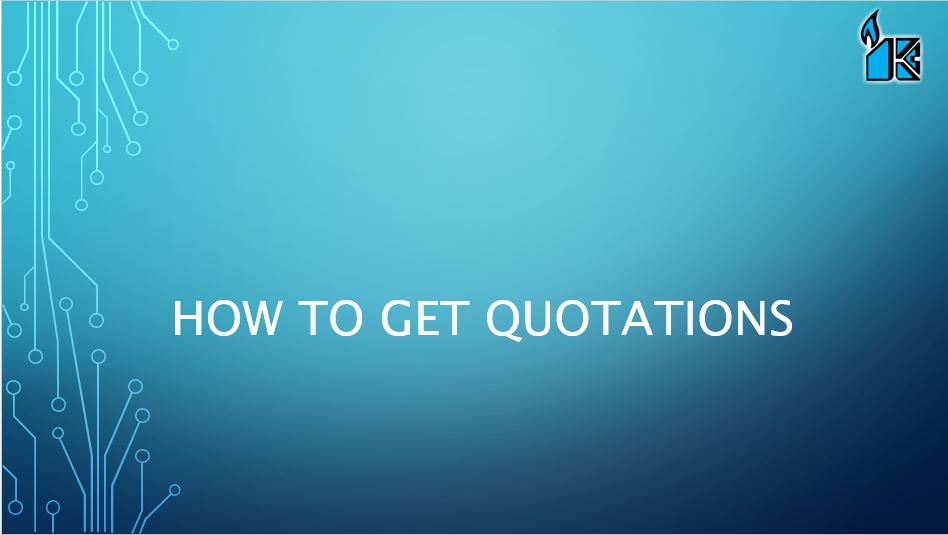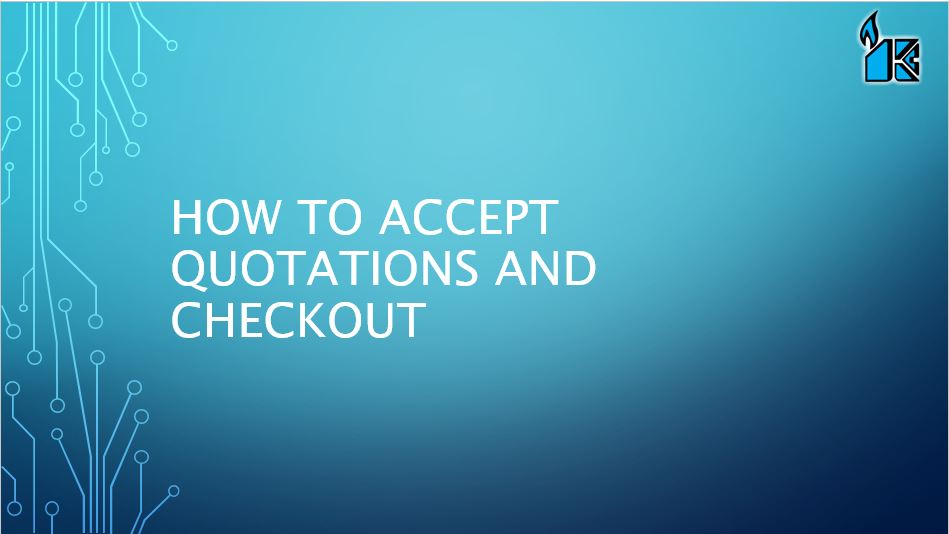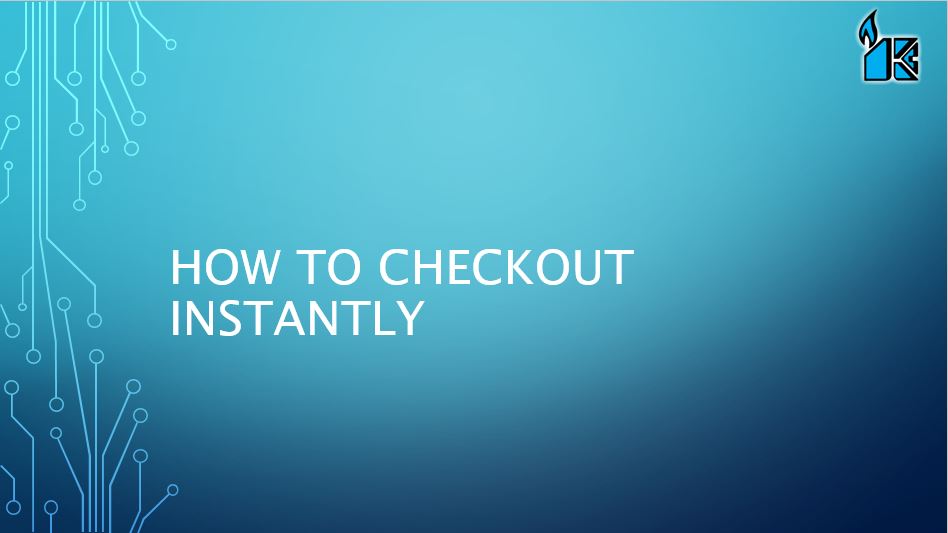FAQs
Guided Pages
How To Sign In As Dealers For The 1st Time How To Get Quotation
How To Accept Quotations And Checkout How To Checkout Instantly
How To Search For Desire Products How To Compare Products & Print Out
How To Compare Products By Selection Tool
General FAQs
1. How can I sign up as new users?
Step 1:Please select Account>Register As User>New Customers>Sign Up>Fill in the form Here> Submit Form
Step 2: We will review the information provided
Step 3: We will notify you with an email upon approval
Step 4: Log in with the information from email
[Notes: We're improving member approval system, it may takes longer time for approval before you can sign in, sorry for the inconvenient cause]
2. How can I sign up as dealers and resellers?
To register as a new dealer and resellers:
Step 1: Please download the credit application form Here
Step 2: Mail the original copy of form with sign and chop to :
F&B Equipment Sdn. Bhd.
Accounts Department
Block J-5-4, Setiawalk,
Persiaran Wawasan,
Pusat Bandar Puchong,
47160 Puchong,
Selangor Darul Ehsan, Malaysia.
3. How to request for quote?
Only log in users can request for quote.
You may log in first, then go to any product page, Click the Quote Me button and the product will be added to your Quote Me list from Account.
4. Can I buy instantly?
Only log in users can add to cart.
You may log in first, Click the Add to Cart button and the product will be added to your shopping cart(located at top right corner)
5. What are the payment options?
Currently we are providing offline payment option. You may write a cheque or bank in to the following account numbers:
MBB 014 011 223 123
F AND B EQUIPMENT SDN BHD
6. I have received a wrong parcel. How can I return to you?
Kindly refer to our return and exchange policy. You may fill up the form from Here.
7. How can I contact sales person?
You may approach to our dedicated live chat support or submit forms at contact us page
You may also direcly call to 603 – 58826100 (You may remind our sales person that you are from F&B E-Commerce)